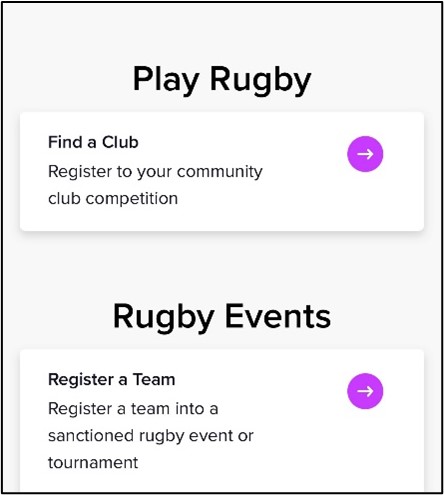Before you start
This page is a guide to assist you through the multi-step registration process. Please read carefully through all instructions for each step before proceeding to any associated links.Please have the following ready to go.
- A current photo of your child (head shot)
- Know the height and weight of your child
- Know the shoe, shorts and jersey sizes of your child
- Active Kids voucher (you will need to obtain the Active Kids voucher number prior to registering with Rugby AU. You will need this voucher number during the registration process to reduce your registration cost by $50. Note: Redeemed NSW Active Kids Vouchers are non-refundable and non-transferrable, as per the terms set by the NSW Office of Sport. Head to the Service NSW website to apply online.
- NB: Registration automatically applies the child’s DOB to age group. If your child wishes to play up or down a year group, please email our registrar at clovellyeagles@gmail.com.
Once you have all of these handy, proceed with the steps below. It is best done in one sitting and will take approximately 5-10 minutes.
IMPORTANT NOTE: The U9 age group (children born in 2016) is currently full and only taking waiting list applications by emailing the club registrar.
1 |
Download and open the Rugby Xplorer app on your phone. If you already have the app, make sure you update to the latest version. You can also access Rugby Xplorer via your desktop computer. |
2 |
On the RugbyXplorer app enter your email to login.
|
3 |
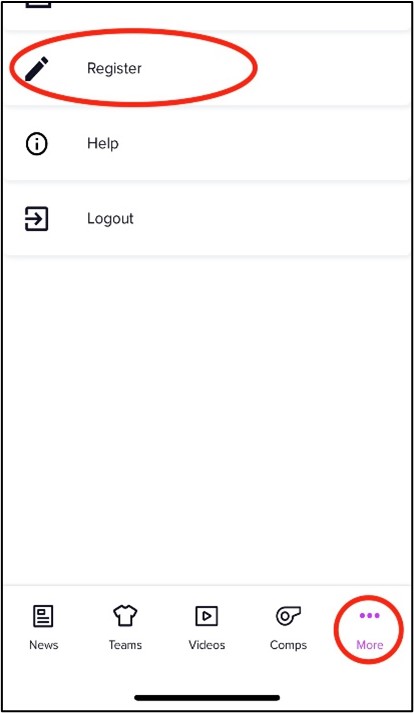 Click the more button on the bottom right of the app and then select Register Click the more button on the bottom right of the app and then select Register |
4 |
Under Play Rugby select Find a Club (do not select either option under Rugby Events) |
5 |
Note: Make sure you log in using the email address you previously used for registration
|
6 |
Search for the Club Enter Club Name “Clovelly”. Then hit search. Do not select Clovelly RUFC – This is a senior club and won’t work. |
7 |
Registration Type Fill in the following from the drop-down menus
Then click Next |
8 |
Personal Details Check details then click Next |
9 |
Enter Head Shot Skip if you like Recommend U10, U11 and U12 provide head shot at some stage prior to start of competition |
10 |
Additional Details Update:
Then click Next. |
11 |
Emergency Contact Details |
12 |
Additional Questions Update:
Then click Next. |
12 |
Add a saleable item
|
13 |
Active Kids Enter your Active Kids voucher number (if you have one) |
14 |
Voluntary Donation If you choose NOT to be a volunteer, please make a tax-deductible donation of $70 (per family) to help support the club by clicking the DONATE TO CLUB button on the Registration Summary page and manually selecting other amount and entering $70. |
15 |
Registration Summary Click box confirming Terms and Conditions. |
16 |
Payment Details Fill in and hit Make Payment. |
REGISTRATION SHOULD THEN BE COMPLETE and you should receive an email confirmation!
If you intend on being a coach, manager or a volunteer of any type (e.g. linesperson or ground marshall) please also register yourself. The process is largely the same except you select the appropriate role and enter your working with children check if it isn’t already there. There is no cost to register as an adult.
Please note, your fee is broken into several parts with Clovelly JRFC, Sydney Junior Rugby Union, NSW Rugby Union and Rugby Australia each receiving a portion. This covers all participation costs including players kit, balls and field equipment, training, field hire, match day officials, management of competitions and all insurances. It is important to note that in the event of a refund, Clovelly JRFC can only approve the portion of the fees paid to the club.